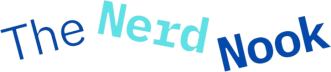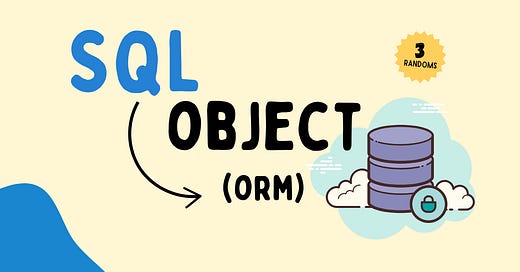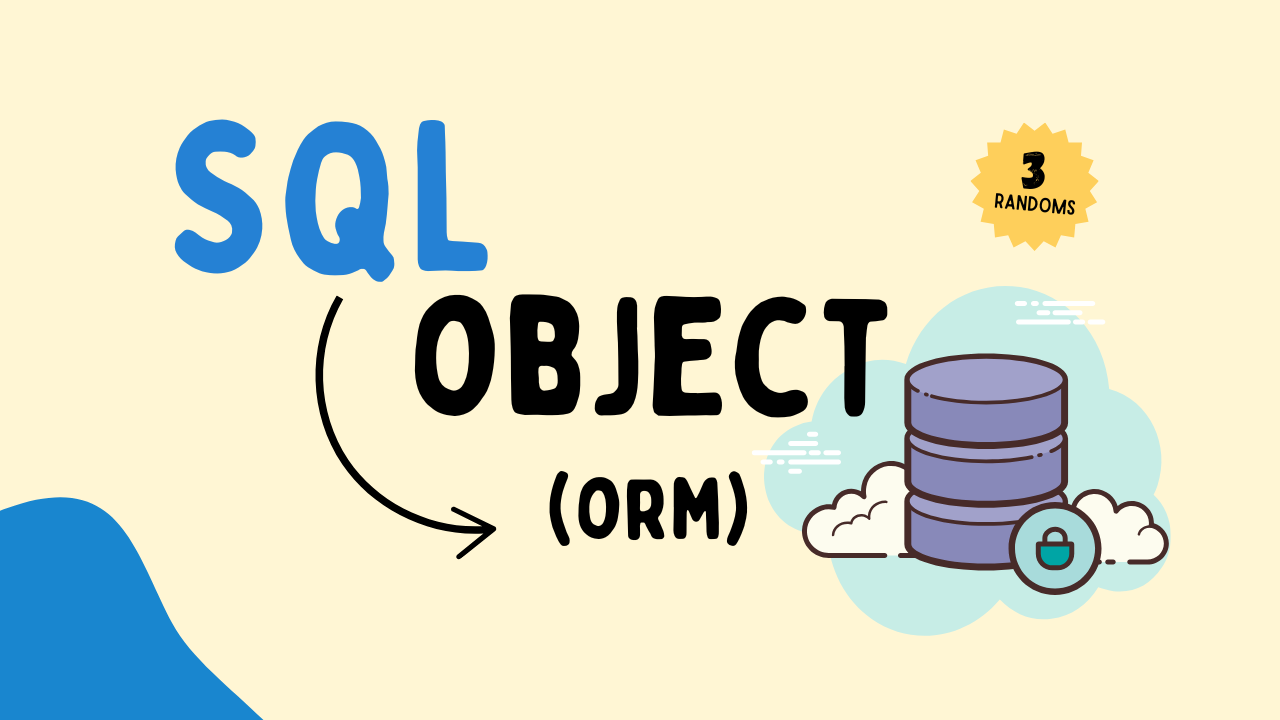Streamline Your Database Interactions with SQLObject: The Ultimate Python ORM Guide
Learn how to simplify database management with SQLObject. This Python ORM tutorial covers setup, data handling, and updates—perfect for beginners and pros alike.
Databases don’t have to be confusing, and SQLObject is here to make things easier. If you've ever struggled with SQL to work with databases, SQLObject might be the game-changer you need.
It’s a Python ORM (Object-Relational Mapper) that connects your Python code to your database, so you can focus on your project instead of getting tangled up in SQL syntax.
Welcome to SQLObject. Check out other 3 Random Articles here.
Since we are half way into our SQL in Python series I felt this was the perfect fit for this weeks edition of 3 Randoms. I’ve tried a few ORMs, but SQLObject makes things so much easier. There really is not much learning curve either, especially if you’re already confident with Python.
Imagine you're subscribed to a newsletter called 3 Randoms. Each week, it introduces you to three lesser-known Python tools that can make your coding better. It's like expanding your toolbox and discovering new tricks.
With SQLObject, you get a straightforward, object-oriented way to work with databases. Whether you’re building a small project, trying out data management, or working on a big application, SQLObject helps you manage data without diving into raw SQL.
Today, I’ll walk you through setting up SQLObject, mapping Python classes to tables, and handling basic database tasks. By the end, you’ll be able to add, pull, and organize data smoothly, with SQLObject taking care of the heavy lifting in the background.
SQLObject’s capabilities go beyond the basics. It can handle complex relationships, custom queries, and even work across multiple databases, so it’s a great tool for both beginners and experienced developers.
Another favorite part for me is you do not need to use any SQL syntax, you can stick to what you already know and love, Python. Straight up python code can be written and the SQLObject library takes care of everything else!
👉 If you get value from this article, please leave it a ❤️. This helps more people discover this newsletter, which helps me out immensely!
If you haven’t subscribed to my premium content yet, I highly encourage you to do so. With a subscription, you get full access to these articles and all the code that comes with them, so you can follow along!
Plus, you’ll get access to so much more, like monthly Python projects, in-depth weekly articles, this here '3 Randoms' series, and my complete archive!
Ready to start? Let’s begin by installing SQLObject in your terminal:
pip3 install SQLObjectLet SQLObject make your data management easier and give you more time to focus on what really matters—building great projects!
This Week’s SQLObject Tips
Keep reading with a 7-day free trial
Subscribe to The Nerd Nook to keep reading this post and get 7 days of free access to the full post archives.