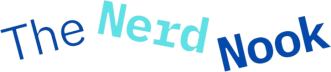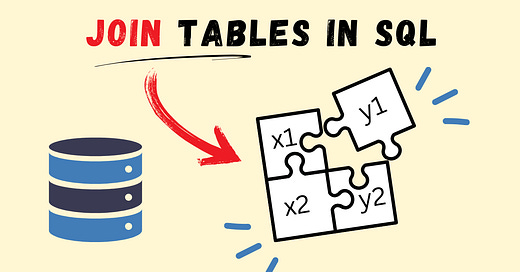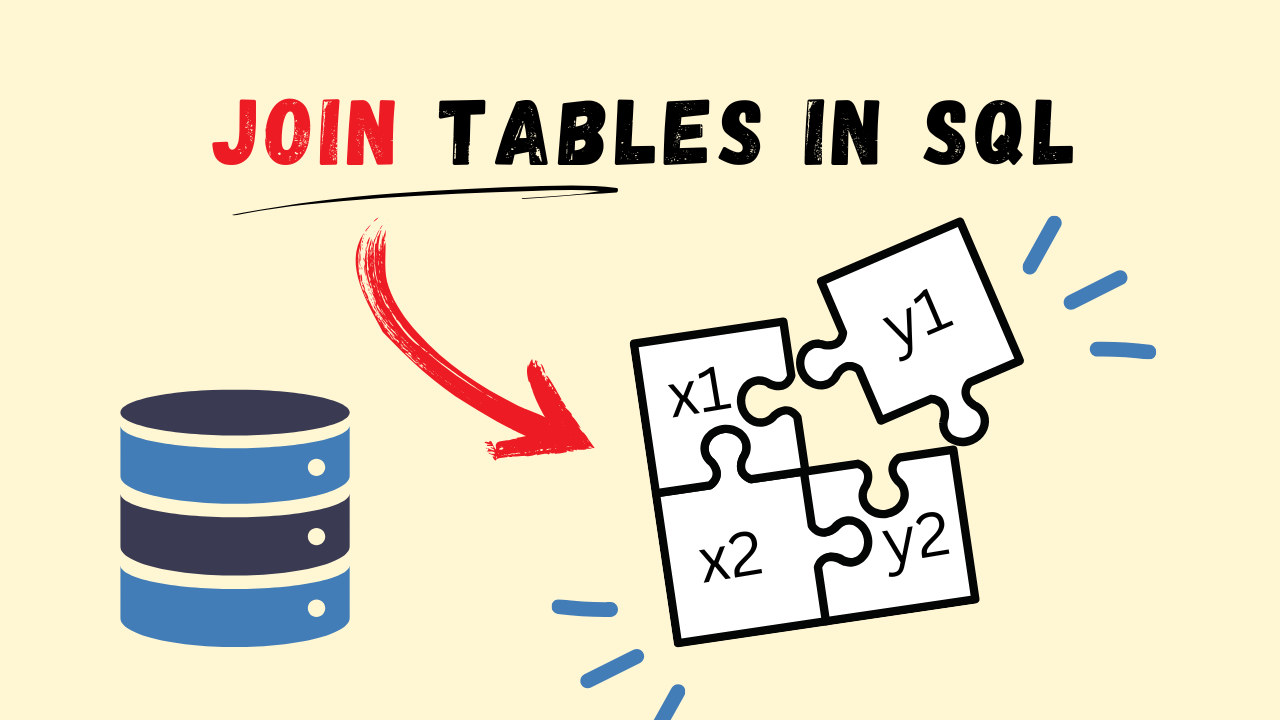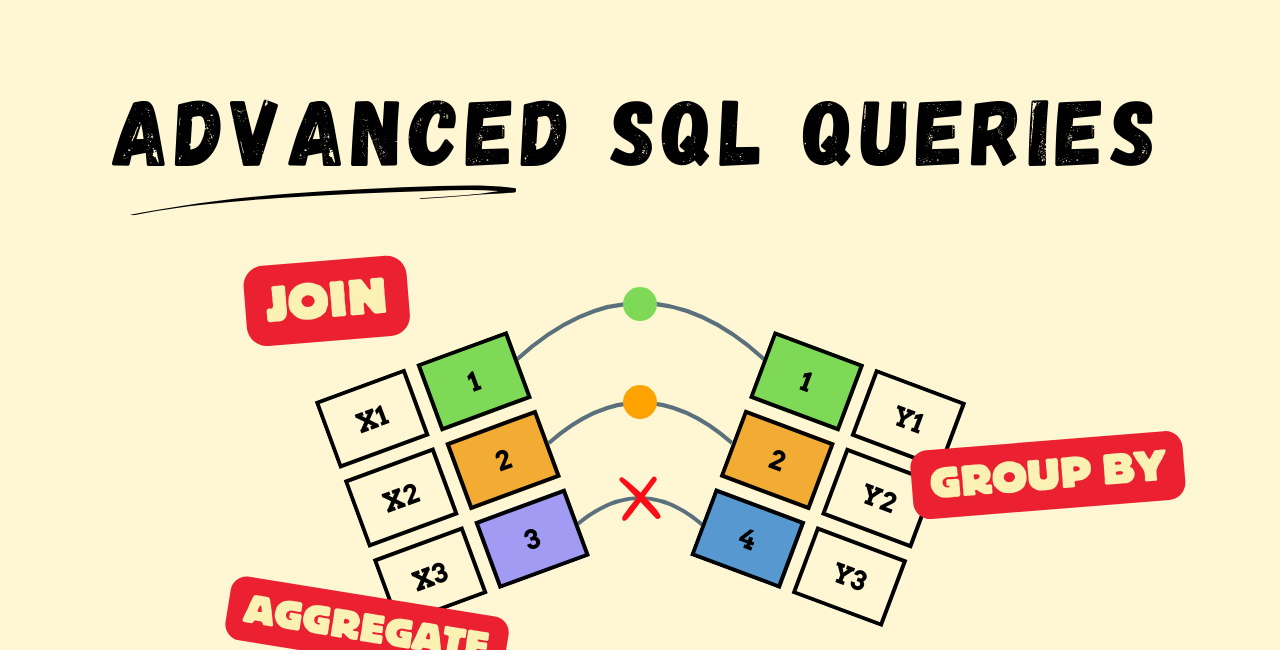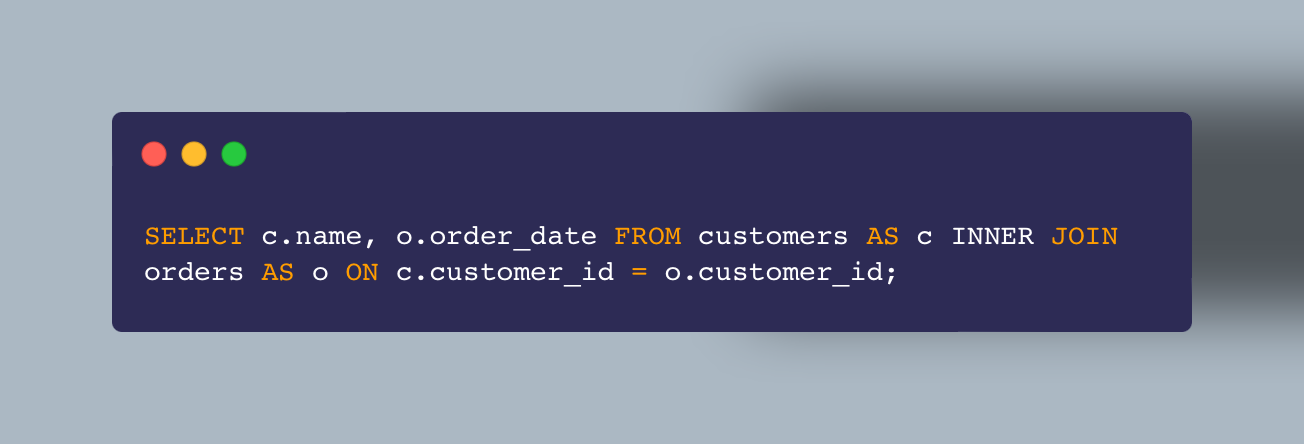JOIN's in SQL with Python: Next level Queries
Learn how to use SQL JOINs to combine data from multiple tables, master different JOIN types, and optimize your queries for better performance and insights.
Working with databases often means dealing with data stored across multiple tables, and that’s where SQL really shines. One of its most powerful tools is the JOIN, which lets you combine data from different tables to get a complete view. Whether you're tracking sales, managing customer records, or building detailed reports, JOINs are essential for making sense of it all.
In this article, I’ll cover everything you need to know about JOINs—what they are, why they’re so important, and how to use them effectively. We’ll also look at the different types of JOINs, share examples, and offer tips to help you write clearer, more efficient queries.
By the end, you’ll be ready to handle and JOIN data like a pro.
Each week, I dive deep into Python and beyond, breaking it down into bite-sized pieces. While everyone else gets just a taste, my premium readers get the whole feast! Don't miss out on the full experience – join us today!
If you haven’t subscribed to my premium content yet, I highly encourage you to do so. You gain full access to all of these articles and all the code that comes with them, so you can follow along!
Plus, you’ll get access to so much more, like monthly Python projects, in-depth weekly articles, the '3 Randoms' series, and my complete archive!
This is the second article in our SQL in Python series. Check out the new roadmapfor SQL in Python and join premium to access mini challenges, learning resources, and more to help you really build a strong foundation!
Also I have just released this months edition of Project X. This project is based on SQL so you can begin using the skills and tools you are learning in this series while creating a real world project, this is exclusive for my premium readers, come join in!
I spend a lot of my week on these articles, so if you find it valuable, consider joining premium. It really helps me keep going and lets me know you’re getting something out of my work!
If you’re already a premium reader, thank you from the bottom of my heart! You can leave feedback and recommend topics and projects at the bottom of all my articles.
👉 If you get value from this article, please help me out and leave it a ❤️. This helps more people discover this newsletter on Substack! Thank you so much!
Ready to make your data work better for you? Let’s jump in!
Are you ready to get using code today? In the long form article I not only include real world code examples but also introduce you to Group By and Aggregation too!
Here is an interactive SQL in Python Project for you guys where you will learn to make an Expense Tracker using PyQt6 and SQLite for the Database
What Are Advanced SQL Queries?
SQL queries can range from simple to complex. When you're just starting out, you’ve seen us already work with basic queries like SELECT or INSERT INTO, which allows you to grab data from a single table or inject data.
But as you dive deeper into SQL, you'll come across more advanced queries that let you do much more with your data. Advanced SQL queries let you pull data from multiple tables, combine them, and summarize large sets of information.
These queries help you get a clearer picture by grouping data, calculating averages, totals, or other stats, and even joining tables together to get insights that wouldn’t be possible with just one table.
Some key concepts that fall under advanced SQL queries are JOINs, GROUP BY, and aggregate functions. JOINs let you connect data from different tables, GROUP BY allows you to organize your data in meaningful ways, and aggregate functions help you calculate summary statistics like averages or sums.
This article is just here to get you understanding Join’s so you know the flow of them when you come across them. If you are ready to understand Advanced Queries in more detail then you should check out the Advanced article here.
Understanding these concepts is crucial for working with large, complex datasets, where simple queries just won't cut it. In this week’s free article I break down what Joins are and how they work in SQL so you can get using them in Python.
👉 If you get value from this article, please help me out and leave it a ❤️. This helps more people discover this newsletter on Substack! Thank you so much!
What Are SQL JOINs and How to Use Them?
At its simplest, a JOIN is a way to connect data from two or more tables in SQL. You use JOINs when there's a common column between those tables, usually a foreign key, that links the data together. We covered Primary and Foreign keys last article.
JOINs come in handy when your data is spread across different tables, but you need to bring it all together for a particular query. For example, you might have one table with customer details and another with order information.
A JOIN lets you combine these tables based on a shared column, like customer ID, so you can get the full picture from both tables. In short, JOINs help you pull related data from multiple tables into one result, making it easier to analyze and answer specific questions.
Types of SQL JOINs
SQL JOINs come in different types, each with its own use. If you’ve worked with Pandas before then you may have a leg up cause you’ve seen this stuff. But let me recap and introduce these all incase you need a quick refresher. Let me go over the four most common ones:
INNER JOIN
This is the most widely used type of JOIN. It only returns rows where there’s a match in both tables. If a row in one table doesn’t have a matching row in the other table, it won’t show up in the results.
LEFT JOIN (or LEFT OUTER JOIN)
The LEFT JOIN returns all the rows from the left table, along with the matching rows from the right table. If there’s no match, it fills in the right table’s columns with NULL values.
RIGHT JOIN (or RIGHT OUTER JOIN)
This one works similarly to the LEFT JOIN, but it returns all the rows from the right table, along with the matching rows from the left table. If no match is found, the left table’s columns are filled with NULL values.
FULL JOIN (or FULL OUTER JOIN)
The FULL JOIN returns rows where there’s a match in either the left or right table. If there’s no match in one of the tables, it will return NULL values for the columns from the table that doesn’t have a match.
Each JOIN type serves a different purpose, depending on how you want to combine your data.
Tips for Working with SQL JOINs
Know Your Tables
Before jumping into JOINs, take some time to get familiar with your tables and how they connect. Look for primary keys and foreign keys—they’re what tie everything together.
Start Simple
If you’re just getting started, try an INNER JOIN first. It’s straightforward and will help you understand how tables combine.
Use Shortcuts
Keep your queries easy to read by using aliases to shorten table names. This is what I mean by this:
Think About Speed
Large tables can slow things down. Adding indexes to the columns you’re JOINing on can help speed up your queries.
Watch Out for NULLs
When using LEFT, RIGHT, or FULL JOINs, remember that unmatched rows will show up with NULL values. Make sure your queries and any follow-up analysis can handle them.
Take It Step by Step
If you’re working on a query with multiple JOINs and it’s not working, break it down. Test each JOIN on its own to see where the problem is.
Conclusion
Getting the hang of advanced SQL queries is a big step in improving your data analysis skills. Basic stuff like SELECT and INSERT INTO is where everyone starts, but learning more advanced tools like JOINs, GROUP BY, and aggregate functions opens the door to working with more complicated data and pulling out meaningful insights.
JOINs are especially useful because they let you pull data together from different tables. This helps you answer questions that you just couldn’t with one table alone. Once you know how to use the different types of JOINs, you’ll be ready to take on real-world problems and solve them with confidence.
This article set you up with a solid understanding of JOINs and how they fit into advanced SQL. With this as your base, you can move on to handling trickier data tasks and really see what SQL is capable of. Keep practicing, try out different JOINs, and don’t be afraid to dig into things like GROUP BY and aggregations to expand your knowledge.
👉 If you get value from this article, please help me out and leave it a ❤️. This helps more people discover this newsletter on Substack! Thank you so much!
Have an amazing week Nerd Nook crew! ~ Josh