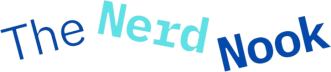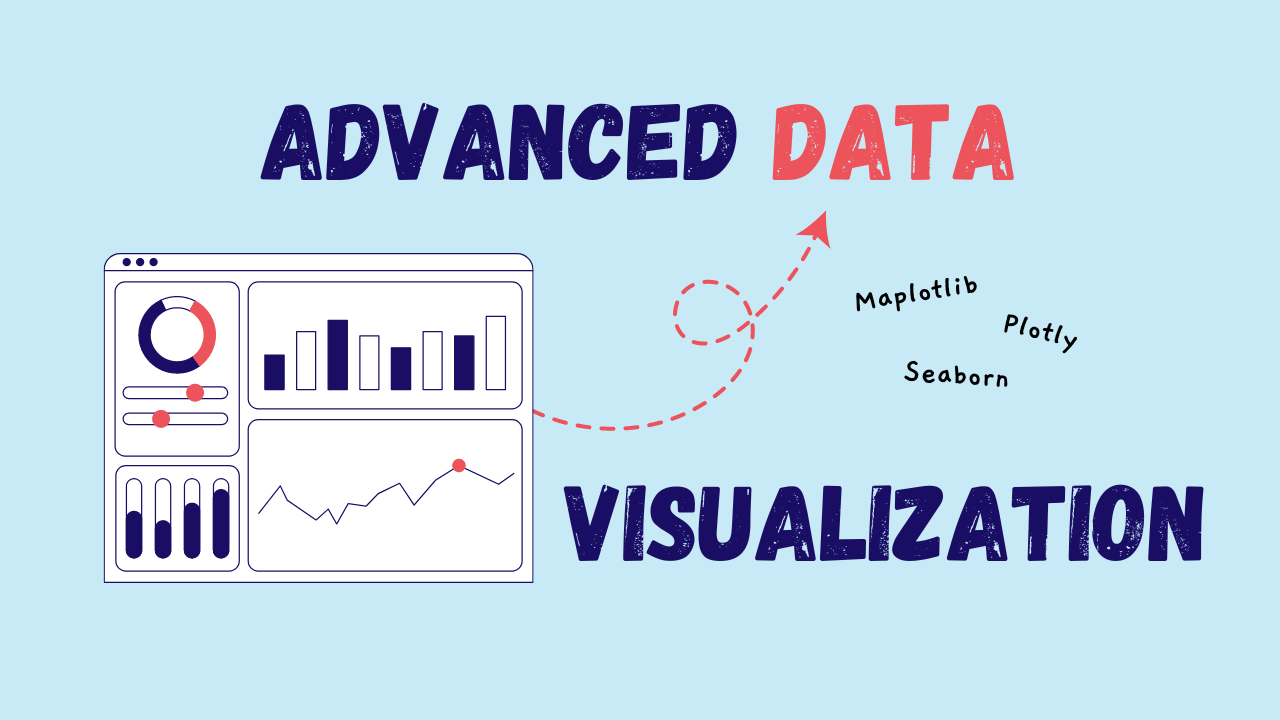Advanced Data Visualization: Step-by-Step Guide with Matplotlib, Seaborn, and Plotly | Week 6
Discover how to elevate your data analysis with advanced visualizations. Learn to use Matplotlib, Seaborn, and Plotly for interactive and insightful charts.
Data visualization is all about using data to tell a story and frankly I like a good story!
While basic charts and graphs help us show simple patterns, advanced visualization techniques let us find deeper insights and share more complex information in a way that's more engaging.
In this article, we'll explore advanced data visualization methods using Matplotlib, Seaborn, and Plotly. You'll learn how to create multi-dimensional visualizations and tell powerful stories with data.
This piece builds on the basics of data visualization we've covered before, taking you further into the world of data storytelling with more advanced tools. It's part of my ongoing Data Analytics series, and I hope you'll enjoy diving deeper into these powerful libraries.
We will go into the world of advanced data visualization using three powerful libraries: Matplotlib, Seaborn, and Plotly. We’ll explore multi-dimensional visualizations, learn how to tell stories with data, and go through practical examples that will help you master these tools.
Each week, I dive deep into Python and beyond, breaking it down into bite-sized pieces. While everyone else gets just a taste, my premium readers get the whole feast! Don't miss out on the full experience – join us today!
Here is the Data Analytics Series article that you can go back to the articles of interest to you and explore into them more, for further adanvanced techniques I’ve made two new episodes over on my channel, Code with Josh where I built interactive dashboards using Dash by Plotly.
Now let me carry on where we left off in the basics. During the basics of Data Visualization I brought into the story Matplotlib and a bit of Plotly, but now today I want to go further into Multi-Dimensional visualizations, Storytelling and Seaborn.
Today I will walk you through each of these popular libraries to give you a real feel of them and I’ll also include full blown code blocks with the final visualizations so you can get a feel for them and see the outcome in one place!
Open up your code editior, or not and grab your favorite cup of caffeine! Sit back and unwind with this week’s article into advanced data visualization.
👉 If you get value from this article, please help me out and leave it a ❤️. This helps more people discover this newsletter on Substack! Thank you so much!
Recap of the Data Visualization Basics
Last time, we talked about the basics of data visualization. We looked at how Matplotlib can help us make bar charts, line graphs, and scatter plots, which are great for quickly seeing trends and patterns.
But while these charts are important, they’re often just the beginning. When we have more complicated data, or when we need to dig deeper into relationships or interact with the data, those basic charts might not cut it.
Keep reading with a 7-day free trial
Subscribe to The Nerd Nook to keep reading this post and get 7 days of free access to the full post archives.